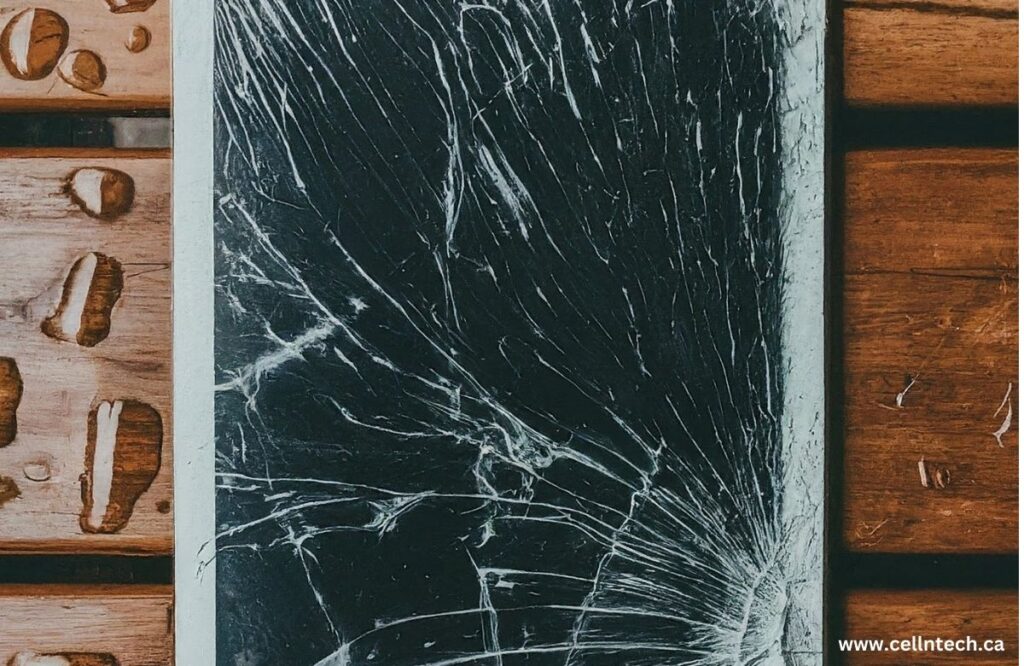Is your iPhone stuck on the Apple logo? This can be frustrating because users are unable to access their devices. However, you shouldn’t worry because there are certain ways you can fix an iPhone stuck on the Apple logo with iTunes. If you need professional help, consider reaching out to iPhone repair services to get […]
PlayStation 4 not responding due to a loose or damaged HDMI port is a common issue nowadays. Poor connectivity might be caused by multiple factors, such as dust accumulation, broken pins, or wear and tear. However, you don’t need to panic, as the port issue can be resolved by applying dedicated solutions. If your HDMI […]
Is your PS5 controller not responding properly? Having trouble enjoying your gaming sessions? There’s no need to panic; we’ll walk you through effective solutions to fix the PS5 controller buttons not working problem, helping you get back to enjoying your gaming experience without interruptions. These are authentic steps, but they cannot work for physical damage. […]
Overheating is the most common Samsung problem users face, but certain methods can help them fix this issue. However, sometimes, you might ignore fixing the issue, which can have serious consequences like battery damage, performance slowdown, damage to the internal components, swollen batteries lead to fires any many others. So, if you want to avoid […]
Have you dropped water on your laptop? There is a possibility that the spilled water may seep into the laptop screen and cause damage. We understand it could be a perplexing situation for you, but you don’t need to worry. Every problem comes with a solution, and you have to find it. In order to […]
If you are a smartphone owner and have applied a screen protector on its screen, you probably have experienced bubbles forming under it, whether in the middle of the corner. It is really annoying. But you can easily remove bubbles from the screen protector by using a credit card or some other flat object to […]
Are you afraid your iPhone will fall into the water and get black spots on the screen? This can be a scary situation because sometimes iPhones might not recover. However, you do not need to worry because following the appropriate steps to fix black spots on your iPhone screen after dropping in water can save […]
If you’re unsure how to fix hairline cracks on an iPad screen, you have come to the right place. First of all, asses the extent of the damage. If the cracks are minor, you can easily fix them at home by applying clear nail polish, using the toothpaste method, packing tape, or using a DIY […]
First and foremost, to resolve the issue of an iPad falling into the water and not turning on, act quickly by removing it from the water and drying it with a dry microfiber cloth. Check ports for water entry, then keep your iPad in a ventilated room for at least an hour to dry. Attempt […]
Dealing with a cracked laptop screen starts with assessing the damage. For minor cracks, a quick fix like clear packing tape can prevent further issues. However, for a more durable solution, turning to a DIY repair kit is the way to go. These kits provide everything you need, such as liquid adhesive or epoxy, to […]