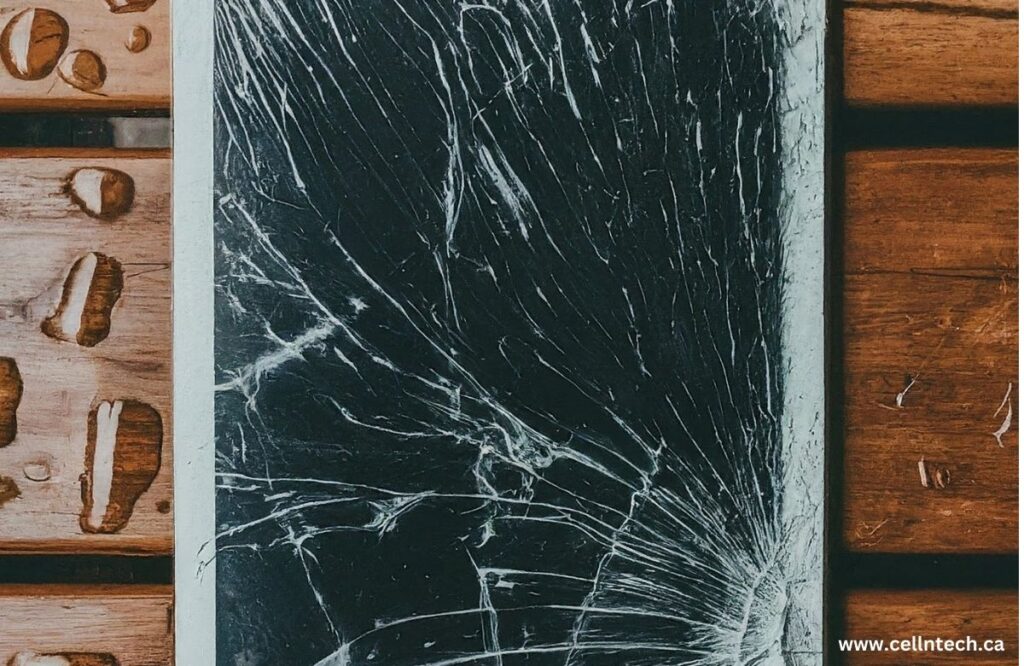iPad Repair
iPad Fell In Water And Won’t Turn On
First and foremost, to resolve the issue of an iPad falling into the water and not turning on, act quickly by removing it from the water and drying it with a dry microfiber cloth. Check ports for water entry, then keep your iPad in a ventilated room for at least an hour to dry. Attempt to turn on the iPad after drying. If the issue persists, seek professional iPad or tablet repair technicians. Additionally, preventive measures like using a screen protector, a durable cover, and handling with care can protect your iPad from water damage in the future. So, without further ado, let’s delve into this blog and find out about it in detail.
5 Steps To Fix An iPad That Fell In Water And Won’t Turn On
Follow these major steps to fix the issue:
1.Act Quickly
In critical moments, like when your iPad gets exposed to water and won’t turn on, you should act quickly. Take out your iPad from the water and quickly wipe off the water from your iPad by using a lint-free and soft microfiber cloth.
2.Check If Water Didn’t Enter Inside Through Ports
As soon as you’re done with the first step, you should check if water didn’t enter your iPad, as there are chances for water to enter through its ports.
3.Dry Your iPad
In this step, you should begin by slightly shaking your iPad to ensure if there is water left. Then keep your iPad in a well-ventilated room, under a fan to dry for at least an hour or two.
4.Turn On Your iPad
After leaving your iPad for two hours to dry, you should now try to turn on your iPad and check if the issue is resolved.
5.Seek Professional Help
If your iPad fell in the water and won’t turn on even after following these steps, it is advised that you seek help from a professional iPad repair technician or repair services to prevent the issue from worsening.
3 Preventive Measures To Protect Your iPad From Water Damage
There are multiple preventive measures to protect your iPad. Some of the most common and effective measures are as follows:
1. Screen Protector
When it comes to fixing a cracked iPad screen, a screen protector can also serve as a temporary solution. If your iPad screen is cracked, applying a screen protector can help prevent further damage by holding together any loose glass and keeping out dust and moisture. However, it’s important to note that a screen protector won’t actually repair the crack itself; it simply acts as a barrier to protect the underlying screen until you can get it professionally repaired
2. iPad Cover
If you want to keep your iPad protected from water damage, you should buy a durable cover for your iPad. Having a cover on your iPad will protect it if it is slightly exposed to water.
3. Use It Carefully
It is essential to use your iPad carefully at all times. You never know when you accidentally place your phone on a watery surface or accidentally drop it in a swimming pool or the washroom while using it. Therefore, using your iPad carefully is one of the major preventive measures to protect your phone from damage and ensure its optimal performance.
Final Thoughts
Experiencing water damage with your iPad can be stressful. Still, by acting quickly and following the proper steps, like checking open ports for water, keeping your iPad in a well-ventilated room to dry for at least 1-2 hours, and then attempting to turn it on, there is hope for recovery. Plus, to increase the safety of your iPad from future water damage, it is best to buy a glass screen protector to cover it and use your iPad carefully. Lastly, if you’re looking for a reliable iPad repair company, you should choose none other than Cell N Tech.
Important FAQs
Q1: Can an iPad with water damage be repaired?
Yes, if your iPad fell in the water and won’t turn on, it can be repaired. You should keep in mind that Apple does not provide repair services for liquid-damaged devices. However, if you want, you can get repair services from a reliable cell phone repair company.
Q2: How do I turn on my iPad after it gets wet?
To turn on your iPad after it gets wet, you need to practice a few essential steps: act quickly. Wipe water from your iPad, leave it to dry in a well-ventilated room for 1-2 hours, and then try turning it on. If the issue still exists, you should seek help from a professional iPad repair expert.