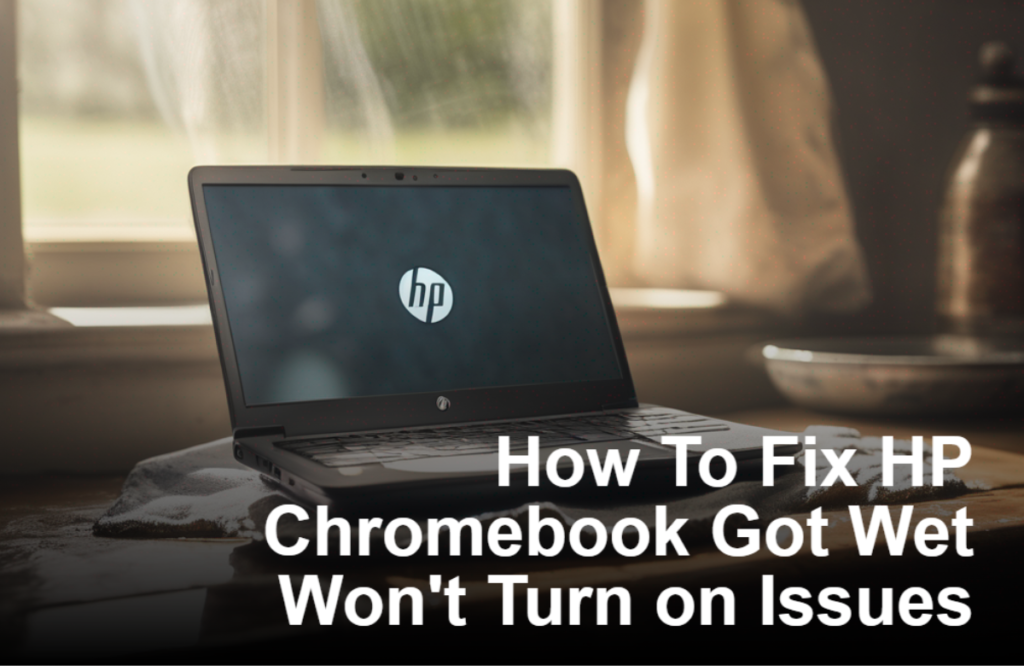Laptop Repair
How To Fix HP Chromebook Got Wet Won’t Turn on Issues
Accidents can happen with electronic devices, causing them to stop working or turn on. Therefore, you need to be aware of the ways to troubleshoot the issue. If your HP Chromebook gets wet, turn off your laptop immediately and remove the battery to avoid electrical issues. Secondly, take a dry cloth and put it over the ports. Make sure no water enters inside the laptop through ports or sockets. Then, leave your laptop to dry in a well-ventilated room for at least 2-3 hours. Additionally, reinsert the battery and attempt to turn on the laptop.
If successful, the issue is resolved. If not, seek professional assistance from a reliable laptop repair technicians for further troubleshooting. So, without further ado, let’s delve into this blog and discover the key steps to fix the HP Chromebook that got wet and won’t turn on issues.
4 Steps To Fix HP Chromebook Got Wet And Won’t Turn on Issues
When you experience your HP Chromebook not turning on after it got wet, some of the immediate steps you should take are as follows:
1. Keep It Turned Off And Remove Battery
- If you experience any water damage on your HP Chromebook, without any second thought, turn your laptop off and remove the battery to ensure the issue does not lead to electrical supply issues.
- It is essential to remove your laptop’s battery to ensure that it is completely turned off and no power is generated in its hardware components.
2. Dry Your Laptop
- The second step you should take is to dry your HP Chromebook with a cloth. If there is any residue or water left, make sure to carefully clean water out of the Chromebook keyboard using the cloth as well.
- Make sure that the water does not enter your laptop through sockets and ports.
- Keep your laptop in proper ventilation for at least 2-3 hours once it is completely dry.
This process is of great importance in fixing HP Chromebooks that get wet and won’t turn on successfully.
3. Insert The Battery And Turn On Your Laptop
- After you complete all these steps successfully, you can now proceed to the final step of inserting the battery in your HP Chromebook and turning on your laptop’s power.
- If your HP Chromebook successfully turns on, the issue will be resolved.
- If the issue persists, it is wise for you to seek professional assistance to resolve it and deal with it in the best possible way.
4. Preventive Measures You Should Take
To avoid encountering this water damage issue again with your HP Chromebook, you need to ensure that it is not placed near water. You should keep your Chromebook on a stable surface. Investing in a waterproof cover for your HP Chromebook is another preventive measure you can take to protect your laptop from damage in the future, especially related to water. Furthermore, keeping your HP Chromebook clean can also keep it safe and protected, but make sure to turn the laptop off before you start cleaning it with a dry cloth.
How do I turn on my Chromebook after water damage?
When it comes to turning on your Chromebook after water damage, you should take essential elements into consideration, like turning off your Chromebook immediately after exposure to water, removing the battery, drying the chrome book with a dry cloth, and ensuring that water does not enter inside your laptop and dry your laptop for 3-4 hours in a well-ventilated room. Once your Chromebook is completely dry, insert the battery in your laptop and turn it on.
How do I turn on my HP Chromebook if it won’t turn on?
If your HP Chromebook is not turning on, the best way to fix the HP Chromebook got wet and won’t turn on issues is by performing a hard reset by turning off your laptop, pressing and holding refresh, and pressing the power on key while continuing to hold the refresh button. After your Chromebook turns on, release the refresh button. Furthermore, if your HP Chromebook still doesn’t turn on, it is best for you to seek professional help.
Can a Chromebook survive water damage?
The HP Chromebook is a durable and valuable device. With water exposure, a Chromebook can survive depending on its severity. If it’s a minor damage, a few safety measures can help you save your device. Otherwise, if the water damage is severe and water has entered the laptop, there may be less chance of your Chromebook surviving.
Conclusion
Trying to fix an HP Chromebook that got wet and won’t turn on issues can be stressful, but by following these steps, you may be able to revive your device and get it working again. Remember to act quickly, be patient during the drying process, and seek professional help if needed. But, if you’re looking for a leading laptop repair services, choose none other than CellNtech.