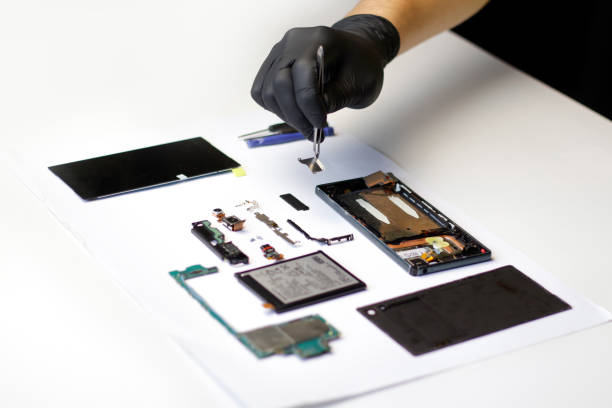iPhone Repair
How To Fix a Water-Damaged iPhone Charging Port
At Cell N Tech, we know how frustrating dealing with a damaged iPhone charging port can be. Accidents happen, and water damage can be the type of damage that can seriously hinder your valuable device. Before you start panicking, there are steps you can take to fix the issue. This comprehensive guide will walk you through fixing a water-damaged iPhone charging port repair. Following these steps can increase the chances of restoring your device to full working order. Let’s get going!
What to Do
Here are some steps suggested by our experts. Keep reading!
Turn Off Your Phone
Accidentally dropped your phone in the water? The first thing you must do is immediately turn it off! This helps prevent any short circuits and further damage. Press the power button if your iPhone is still on until the “Slide to Power Off” slider appears. Slide it to power off your device. Remember, do not attempt to charge or use it until an expert has thoroughly dried and repaired it.
Read More: Tips to Save iPhone Battery
Work on Drying the Exterior
Try using a microfiber cloth or another quick-absorbing material to remove the water from your phone. You can use a cotton cloth to dry the outside of your phone or the speakers. Dry it out carefully, keeping the device from moving too much.
Use a Vacuum Cleaner
You may simply get rid of water from your iPhone’s charging port by using a vacuum cleaner in places where towels can’t reach. You must ensure you use a setting that consumes less battery and pressure and may quickly remove water from your smartphone. Avoid moving the smartphone too much because doing so could force water into the cavity and worsen the damage. To learn how to repair water damage to a smartphone speaker in simple steps, follow the steps precisely.
Rice Method
After drying the exterior, you can employ the rice or silica gel method to absorb moisture from the internal components. Fill a zip bag with rice or silica gel packets and put the water-damaged iPhone inside. Seal the bag/container and let it stay put for at least 24-48 hours. The rice will help absorb moisture from your phone. However, it’s worth noting that this method is not foolproof and may not work in all cases.
Placing your device in rice can be effective if it is submerged in water for a short time. However, if the smartphone is in water for an extended time, you must disassemble it and soak the various components in rice. You’ll be able to remove the water from your speakers using this.
Read More: Tips To Protect Phone Screen
Safety Measures for Handling a Water-Damaged iPhone
Before you go to a pool party, we advise you to be extra careful. Here’s what you need to do immediately if you unintentionally drop the phone into the water, though.
- As soon as possible, switch the phone off and avoid turning it on at all costs.
- The entire surface should be dried with a microfiber towel. Rub it over the edges to get rid of the extra water retained there.
- Do not charge, as doing so could produce a short circuit.
- Before opening the phone, avoid blowing air or using a blow dryer.
Water-Damage Prevention Tips By Our Phone Repair Experts
To minimize the risk of water damage, here are some preventive measures suggested by our experts:
– Consider buying a waterproof or water-resistant case for your iPhone.
– Do not use your iPhone in environments with excessive moisture or near water.
– Be careful when handling liquids near your phone, and always keep it away from drinks, toilets or sinks.
– If an accident happens, follow the above steps immediately to minimize damage.
When fixing water damage on your own, you must avoid common mistakes that could further damage the device.
– Do not use heat sources like microwaves to dry the phone.
– Do not shake your damaged phone vigorously, as this can spread moisture to other internal electrical components.
– Do not charge it before ensuring it is completely dry; this could result in short circuits and irreparable damage.
Contact Us
You must visit an expert if the above steps do not repair the water-damaged iPhone charging port. At Cell N Tech, our experienced repair technicians have the expertise, skills, and experience to fix water-damaged devices. We have the advanced tools and equipment to disassemble your damaged iPhone, clean any corrosion, and replace damaged parts if needed. Bring your device to us to ensure a proper and safe repair process. Trust our repair experts and take action to save your iPhone. What are you waiting for? Check out our website now.