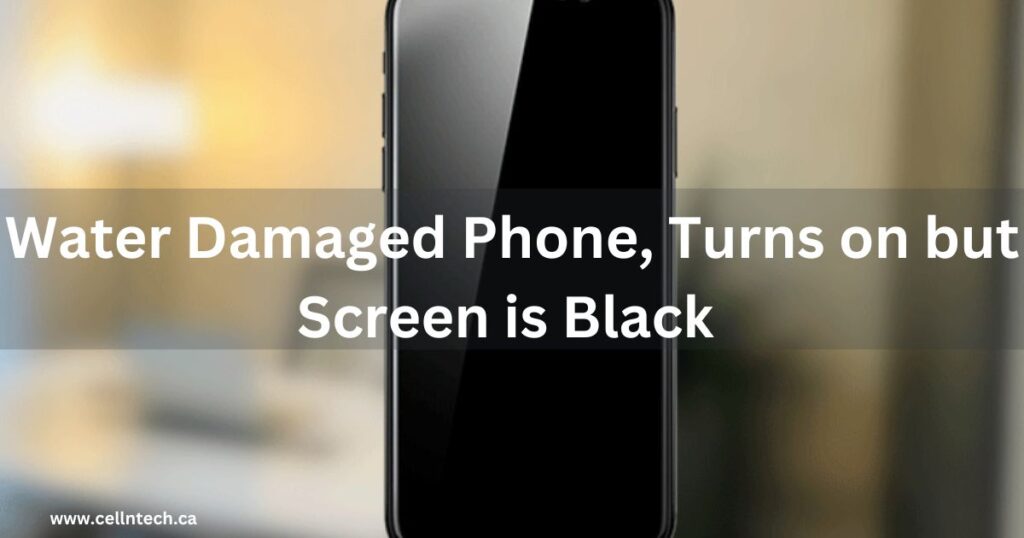Phone
Water Damaged Phone, Turns on but Screen is Black – Complete Solution
Accidentally exposing your phone to water can be a distressing experience, especially when it results in a black screen. One common problem that you may face after dropping your phone in water is that the phone displays a black screen despite being turned on. However, you do not have to panic as there is hope!
If your phone has been water damaged and the screen is black, start by powering it off and drying it thoroughly with a soft cloth. Place the phone in a sealed container with uncooked rice or silica gel packets for 24-48 hours to absorb moisture. After ensuring the device is dry, attempt a hard reset by holding down the power and volume down buttons. If these steps don’t work, seek professional assistance from a technician or authorized service center to assess and repair the water damage.
Tips to Restore Functionality to a Water-Damaged Phone
By following our step-by-step instructions, you can increase the chances of recovering your device and getting it back to normal. Let’s dive in and learn how to tackle this common problem.
Immediate Actions
Experts of Phone repair explain that timing is key when it comes to water-damaged phones. There are some actions that you must immediately take to reduce the chances of severe damage and restore functionality to your device.
- Power off the device: Press and hold the power button to turn off your phone. This helps prevent further damage caused by electrical short circuits.
- Dry the exterior: Gently wipe the phone’s exterior using a soft cloth or towel. Avoid using heat sources, such as hairdryers, as they can damage the internal components.
- Remove the battery (if applicable): If your phone has a removable battery, take it out to prevent any potential short circuits.
Drying and Moisture Removal
While the best way to remove moisture from your phone is to leave it in a room-temperature environment for 24 hours under the fan, however in case it does not work, you may try the other methods listed below.
- Rice or desiccant packets: Place your phone in a container filled with uncooked rice or desiccant packets. These materials help absorb moisture. Leave the phone in the container for at least 48 hours, periodically checking for any signs of improvement.
- Silica gel cat litter: Alternatively, you can use silica gel cat litter by placing the phone in a sealed bag with a few cups of litter. Ensure the phone is not in direct contact with the litter.
- Professional drying services: Consider seeking assistance from a reputable cell phone repair shop that offers professional drying services. They have specialized equipment and techniques to remove moisture effectively.
- Do not dry your phone with a blow-dryer: One common mistake that people often make is to dry their phone with the hair dryer. This is highly not recommended by the experts of cell phone repair in Calgary as the hot air may cause damage to the delicate internal components of your mobile phone.
Diagnosis and Repair
- Seek professional help: If the black screen issue persists after drying, it is advisable to consult a professional cell phone repair technician. It is advised to visit a reputed store to ensure efficiency. At Cell N Tech, we have a team of highly trained and well experienced technicians who can effectively diagnose and fix your water-damaged phone.
- Thorough diagnosis: Certified technicians will perform a comprehensive diagnosis to identify the underlying cause of the black screen. They will assess the extent of the water damage and recommend appropriate repairs.
- Component replacement: In some cases, certain components may need to be replaced to restore the screen’s functionality. A professional technician has the expertise to perform such repairs safely.
Prevention and Safety Measures
- Waterproof cases and pouches: Consider investing in a waterproof case or pouch to protect your phone from future water damage.
- Avoidance of water exposure: Be cautious and avoid exposing your phone to water, especially in wet or humid environments.
- Regular backups: Back up your phone’s data regularly to ensure you don’t lose important information in case of water damage or other incidents.
- Insurance coverage: Consider purchasing insurance that covers water damage to provide financial protection in case of accidents.
This is how you can also fix water damaged iPhone.
Conclusion
A water-damaged phone with a black screen can be a worrisome situation, but with the right actions, there is a chance for recovery. By following the immediate actions, drying methods, and seeking professional assistance when necessary, you can increase the likelihood of restoring your water-damaged phone and its screen’s functionality.
Remember to take preventive measures to avoid future incidents, such as using waterproof cases and pouches. Cell N Tech is here to provide expert tips and techniques to help you overcome the challenges of a water-damaged phone. With the right approach and care, you can restore your device and enjoy its full functionality once again.