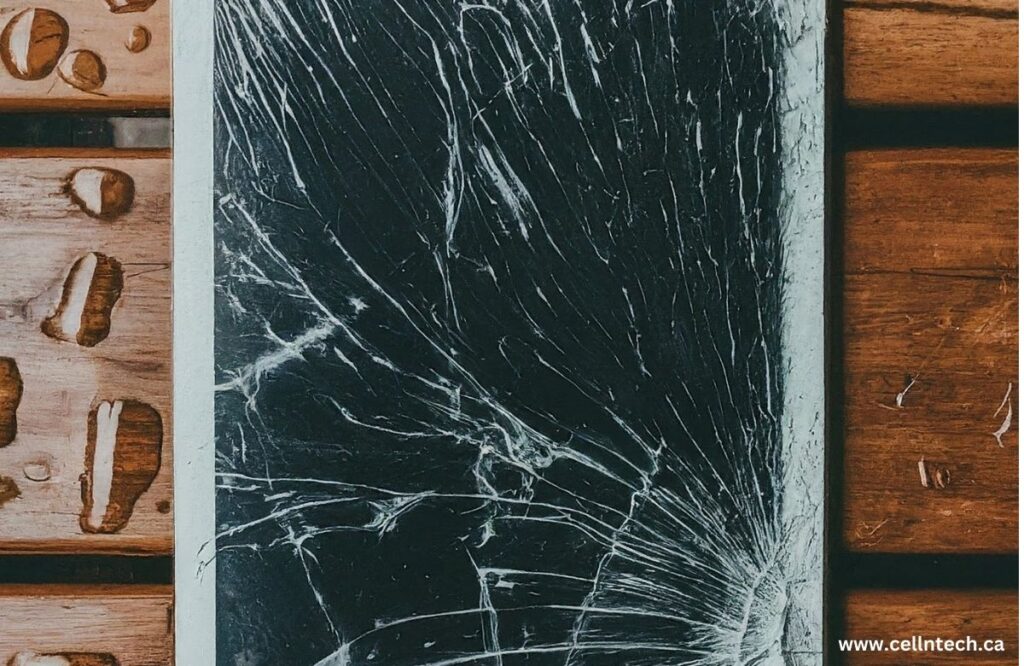Having an iPad that shows a lightning bolt but won’t charge can be challenging to figure out. It’s normal to see the charging icon but not be able to turn on your gadget. Here are a few things you can try. First, check if the charging cable and plug are connected properly. Next, you can […]
Category Archives: iPad
Some of the major causes of this issue may be a computer’s USB port with limited power, using third-party power cables to charge the iPad instead of Apple-certified cables, attaching your computer to a non-reliable power supply, and dirt or debris in the iPad’s charging port. The top DIY solutions you can try include using […]
If you’re unsure how to fix hairline cracks on an iPad screen, you have come to the right place. First of all, asses the extent of the damage. If the cracks are minor, you can easily fix them at home by applying clear nail polish, using the toothpaste method, packing tape, or using a DIY […]
First and foremost, to resolve the issue of an iPad falling into the water and not turning on, act quickly by removing it from the water and drying it with a dry microfiber cloth. Check ports for water entry, then keep your iPad in a ventilated room for at least an hour to dry. Attempt […]
Amongst the ways to fix the cracks on an iPad screen without replacing the screen itself, one option is to use a screen repair kit, which typically includes replacement glass and the needful tools. Begin by carefully removing the damaged glass with the provided tools, ensuring no shards remain. Clean the iPad screen thoroughly before […]
Are you struggling with the irritating issue of your iPad’s keyboard, which is typing the wrong characters? It’s a common headache that can slow down your productivity and dampen your enthusiasm. But don’t worry, fellow iPad users! To help you, the expert techs of CellNtech share several simple and powerful solutions if you’re wondering how […]